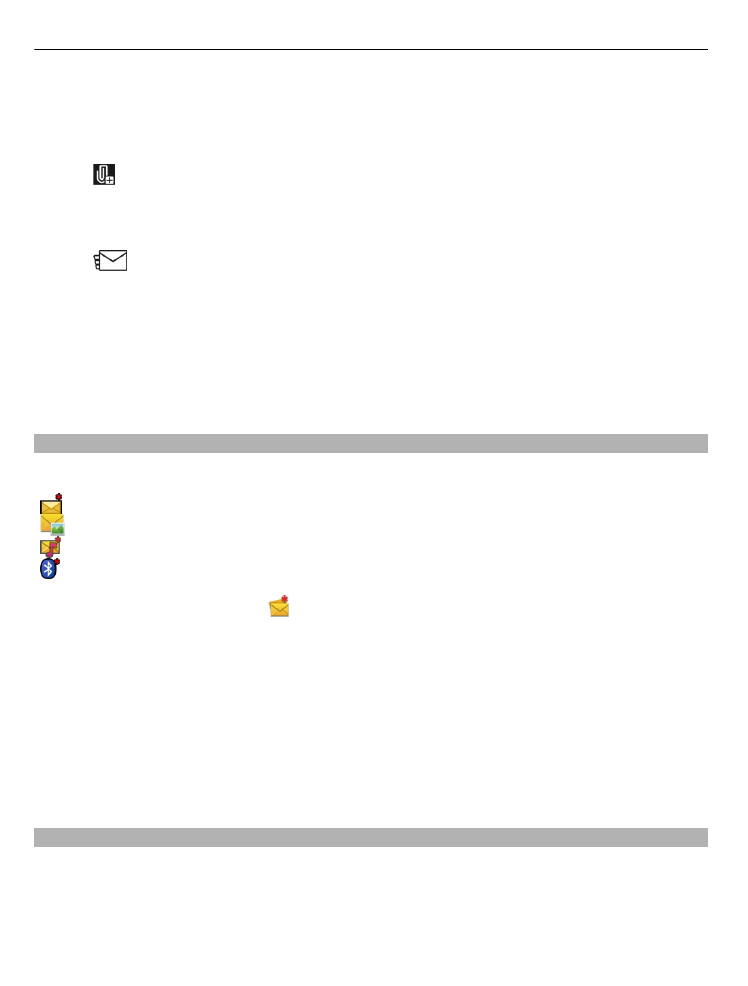
Multimedia messages
Select
Menu
>
Messaging
.
38
Messaging

Retrieve a multimedia message
Select
Options
>
Retrieve
. A packet data connection is opened to retrieve the
message to your phone. You may receive a notification that a multimedia message is
waiting in the multimedia message centre.
When you open a multimedia message (
), you may see an image and a message.
indicates that a sound clip is included. indicates that a video clip is included.
Tip: The multimedia message is retrieved automatically if
Multimedia retrieval
is set
to
Always automatic
.
Play the sound or video clip
Select the indicator.
View the media objects that have been included in a multimedia message
Select
Options
>
Objects
.
If the message includes a multimedia presentation,
is displayed.
Play the presentation
Select the indicator.