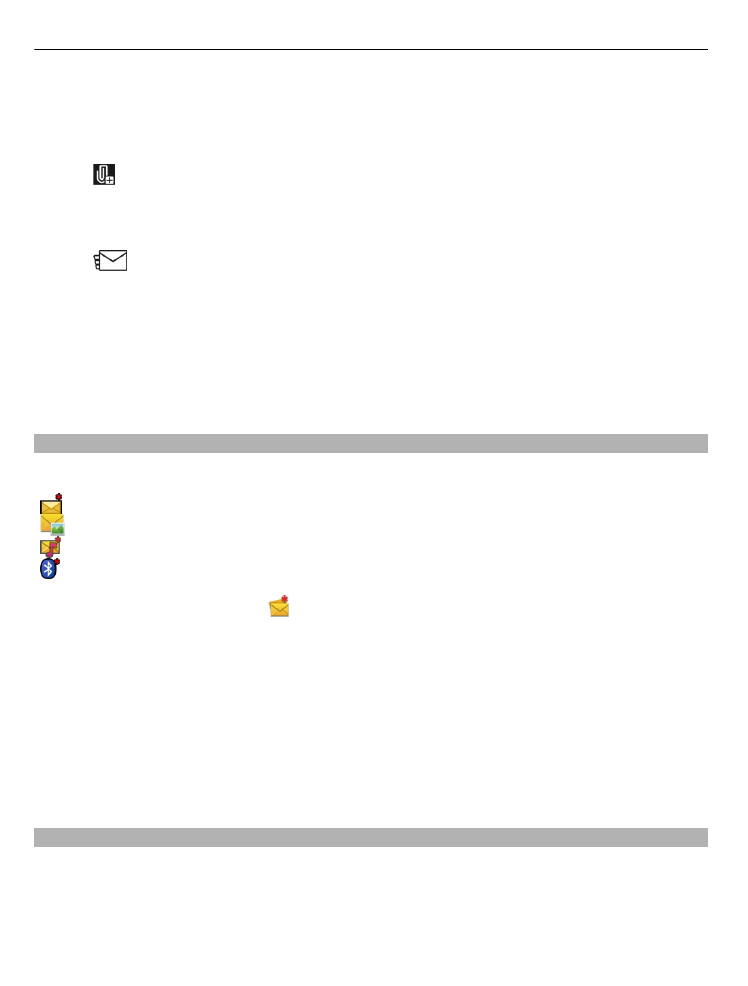
Receive messages
Select
Menu
>
Messaging
and
Inbox
.
An unread text message
An unread multimedia message
An unread audio message
Data received through Bluetooth connectivity
When you receive a message, and
1 new message
are displayed in the home screen.
Open a message from the home screen
Select
Show
.
Open a message in the Inbox folder
Select the message.
Reply to a received message
Select
Options
>
Reply
.